安裝完phpPgAdmin後
192.168.1.XXX/phpPgAdmin會出現You don't have permission to access /phpPgAdmin on this server.
但在127.0.0.1/phpPgAdmin或localhost/phpPgAdmin都可以連上
解決方式:
設定vim /etc/httpd/conf.d/phpPgAdmin.conf
刪除Allow from 127.0.0.1
增加allow from all
重啟httpd
==================================
Alias /phpPgAdmin /usr/share/phpPgAdmin
Order deny,allow
Deny from all
# Allow from 127.0.0.1
allow from all
Allow from ::1
# Allow from .example.com
2012年4月16日 星期一
phpPgAdmin You don't have permission to access /phpPgAdmin on this server.
訂閱:
張貼留言 (Atom)






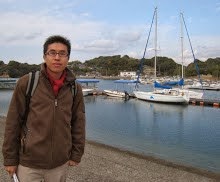
0 意見:
張貼留言