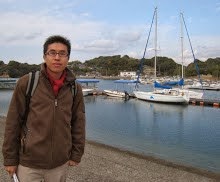vim /etc/yum.repos.d/webmin.repo
加入下面的內容
[Webmin]
name=Webmin Distribution Neutral
baseurl=http://download.webmin.com/download/yum
enabled=1
rpm --import http://www.webmin.com/jcameron-key.asc
yum install webmin
yum install gcc openssl openssl-devel
加入下面的內容
[Webmin]
name=Webmin Distribution Neutral
baseurl=http://download.webmin.com/download/yum
enabled=1
rpm --import http://www.webmin.com/jcameron-key.asc
yum install webmin
yum install gcc openssl openssl-devel
http://localhost:10000
帳號密碼為系統管理者root