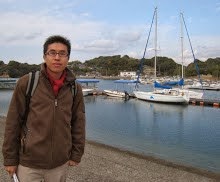一般來說可以直接在屬性欄位中的selected中就可以設定要顯示的欄位內容
但因為在不同的資料表共用一個元件時,會因為不同的資料表欄位
而造成要動態去設定要顯示的內容,在切換時先clear,把之前的設定清除
然後用append或add去把後面的字串加入
lcn是欄位名稱
10是要顯示的欄位寬
以下的設定中有很多的\t \r \n這些,目前主要是直接看在屬性欄位設定好後所抓出的字串
wwDBLookupCombo->Selected->Clear();
wwDBLookupCombo->Selected->Append("lcn\t10\tlcn\t\t\r\n");
wwDBLookupCombo->Selected->Append("road_name\t40\troad_name\t\t\r\n");
實際測試最少要在欄位名稱和欄位寬的中間加入\t即可
但因為在不同的資料表共用一個元件時,會因為不同的資料表欄位
而造成要動態去設定要顯示的內容,在切換時先clear,把之前的設定清除
然後用append或add去把後面的字串加入
lcn是欄位名稱
10是要顯示的欄位寬
以下的設定中有很多的\t \r \n這些,目前主要是直接看在屬性欄位設定好後所抓出的字串
wwDBLookupCombo->Selected->Clear();
wwDBLookupCombo->Selected->Append("lcn\t10\tlcn\t\t\r\n");
wwDBLookupCombo->Selected->Append("road_name\t40\troad_name\t\t\r\n");
實際測試最少要在欄位名稱和欄位寬的中間加入\t即可
wwDBLookupComboAddEquipmentLcn->Selected->Clear();wwDBLookupComboAddEquipmentLcn->Selected->Append("lcn\t10\tlcn");wwDBLookupComboAddEquipmentLcn->Selected->Append("road_name\t40\tnroad_name");