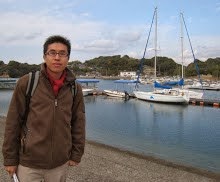DWORD:32bit的 unsigned long
這適合各種作業系統喔
我們開啟「登錄編輯器」或「登錄編輯程式」之後,若我們想增加一個DWORD值,我們可以在右側視窗按下滑鼠右鍵,選"新增"-->"DWORD值",再依自己需要新增DWORD值,這樣新增DWORD值的工作就算是結束了。
可是我們要自己寫一個DWORD值的登錄檔,我們卻必須這樣寫
"新增之DWORD值"=dword:00000001
或
"新增之DWORD值"=dword:1
但是,我們卻「不可以」這樣寫
"新增之DWORD值"=DWORD:00000001
或
"新增之DWORD值"=DWORD:1
這是因為Windows Registry只認識dword,卻不認識DWORD的緣故。
所以您若寫一個登錄檔如下
REGEDIT4
[HKEY_CURRENT_USER\Software\Microsoft\Windows\CurrentVersion\Policies\Explorer]
"NoRun"=DWORD:00000000
然後儲存檔案時以reg為副檔名,執行並增加登錄的話。外表看起來,「好像」是已經增加登錄了,可是實際上因為Windows Registry不認識DWORD,所以您的「增加登錄」動作還是「失敗」囉。
請注意:
寫一個dword值的登錄檔時,必須全部用小寫的dword,若其中一個英文字母不是小寫的話,您是無法順利「增加登錄」的。
希望這篇文章能夠讓您進一步認識Windows登錄檔喔。
這適合各種作業系統喔
我們開啟「登錄編輯器」或「登錄編輯程式」之後,若我們想增加一個DWORD值,我們可以在右側視窗按下滑鼠右鍵,選"新增"-->"DWORD值",再依自己需要新增DWORD值,這樣新增DWORD值的工作就算是結束了。
可是我們要自己寫一個DWORD值的登錄檔,我們卻必須這樣寫
"新增之DWORD值"=dword:00000001
或
"新增之DWORD值"=dword:1
但是,我們卻「不可以」這樣寫
"新增之DWORD值"=DWORD:00000001
或
"新增之DWORD值"=DWORD:1
這是因為Windows Registry只認識dword,卻不認識DWORD的緣故。
所以您若寫一個登錄檔如下
REGEDIT4
[HKEY_CURRENT_USER\Software\Microsoft\Windows\CurrentVersion\Policies\Explorer]
"NoRun"=DWORD:00000000
然後儲存檔案時以reg為副檔名,執行並增加登錄的話。外表看起來,「好像」是已經增加登錄了,可是實際上因為Windows Registry不認識DWORD,所以您的「增加登錄」動作還是「失敗」囉。
請注意:
寫一個dword值的登錄檔時,必須全部用小寫的dword,若其中一個英文字母不是小寫的話,您是無法順利「增加登錄」的。
希望這篇文章能夠讓您進一步認識Windows登錄檔喔。